Create Item Journal in Business Central
Item Journal
Item Journal is used to adjust recorded inventory quantities, in connection with counting or for other purposes, you can use an item journal to change the inventory ledger entries directly without posting business transactions.

- Posting Date: Date of posting transaction.
- Entry Type: Type of transaction will be posted from item journal.
- Purchase: If you use any of the Undo functions, such as Undo Receipt, then a corrective item journal line of entry type Purchase is posted.
- Sale: If you use the any of the Undo functions, such as Undo Shipment, then a corrective item journal line of entry type Sale is posted.
- Positive Adjustment: Increasing the quantity of inventory with a Positive Adjustment.
- Negative Adjustment: Decreasing the quantity of inventory with a Negative Adjustment.
- Item No: Select Item No. for transaction.
- Location: Inventory location where the item on journal line registered.
- Quantity: Number of units of the item to be included on the journal line.
- Unit Of Measure Code: Each unit of the item or resource is measured, such as in pieces or hours.
- Unit Amount: Price of one unit of the item.
- Unit Cost: Cost of one unit of the item.
- Click on the Post/print --> Post to post an item journal.

- Now we can see that in ‘Item Page’ for the item 1000(Bicycle)’s inventory is increased by 1 because while creating ‘item journal’ we have taken ‘Positive adjmt’ in Entry Type.
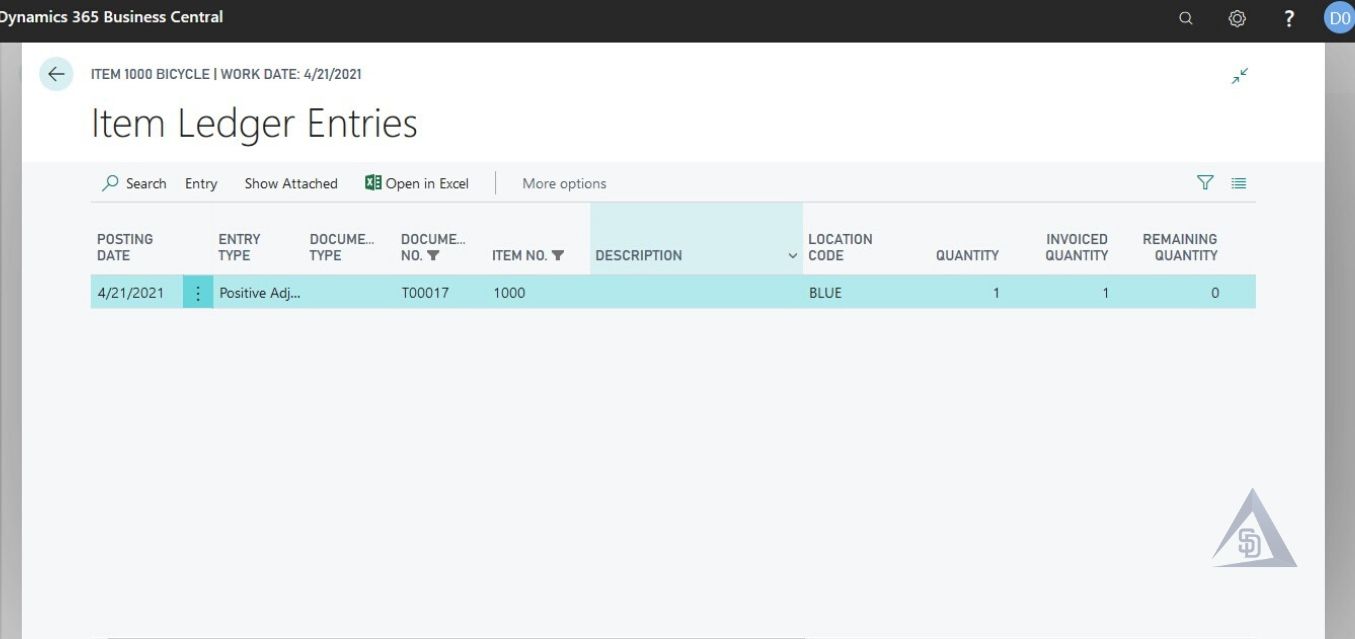
this is how you can create "Item Journal" in Business Central.
Leave your questions, queries and suggestion in comment box below.




.jpg?>img/blog/4.jpg)



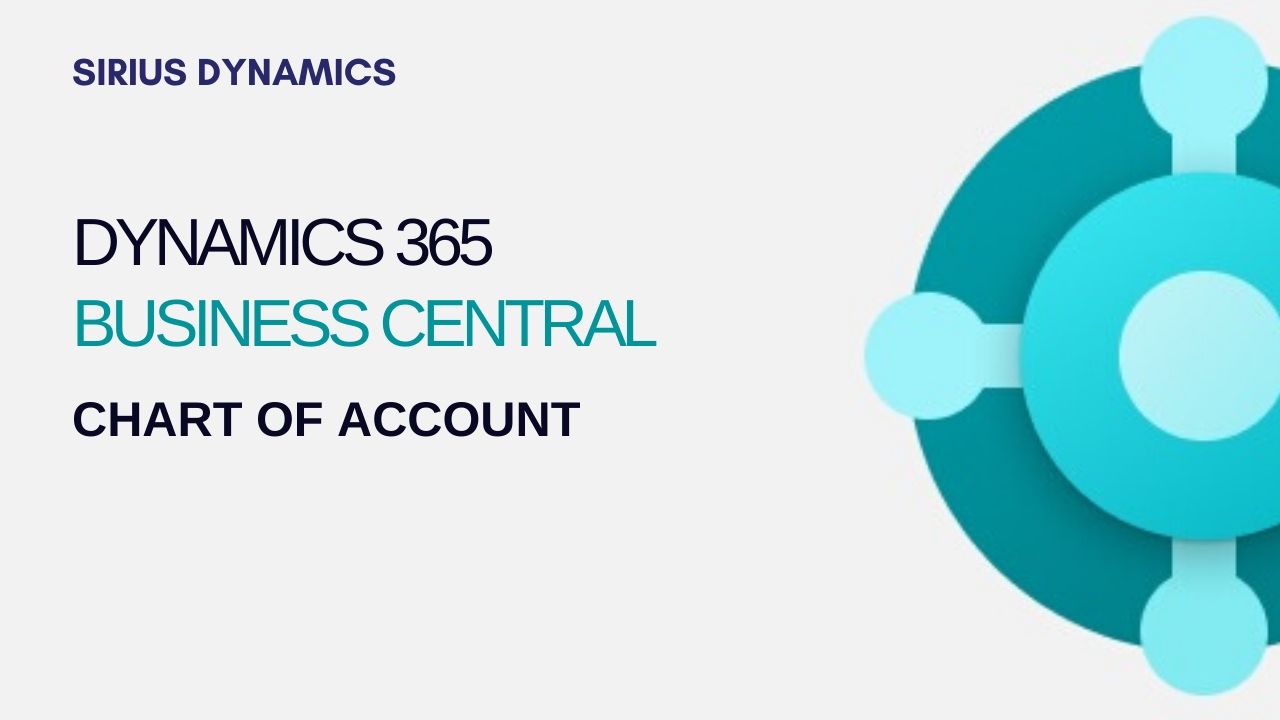

.jpg)
.jpg)
.jpg)
.jpg)
.jpg)
.jpg)
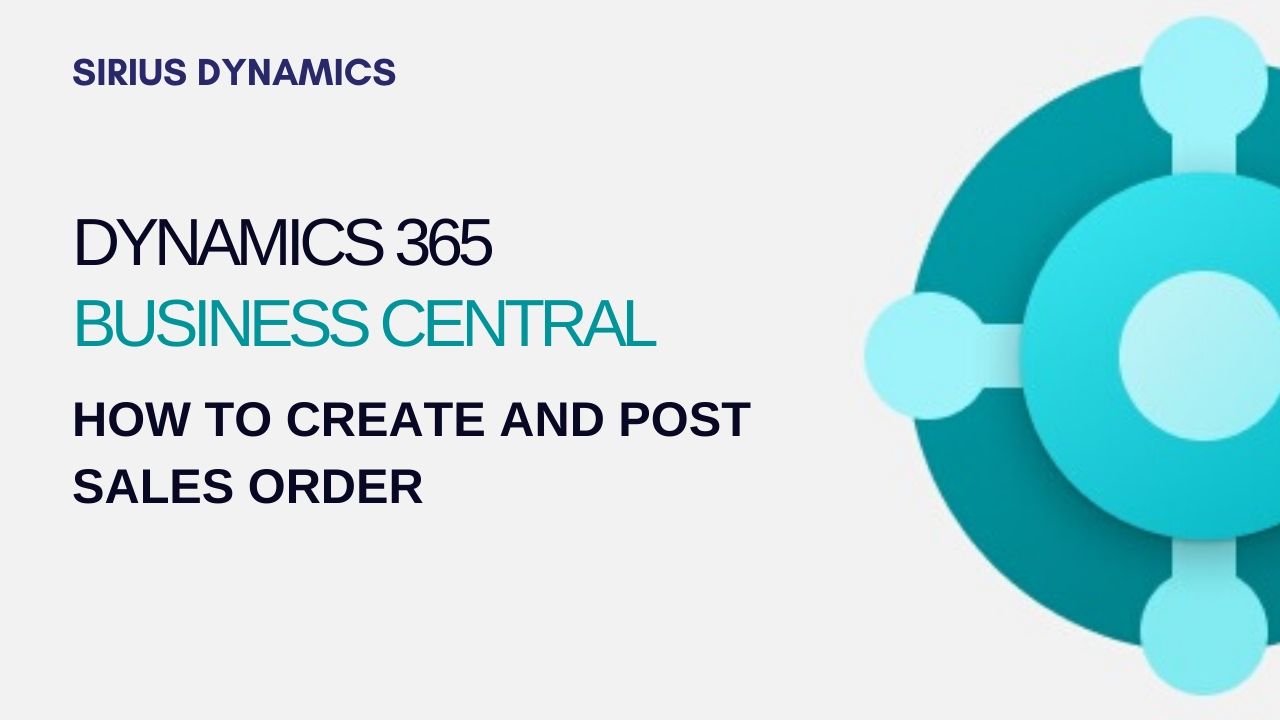
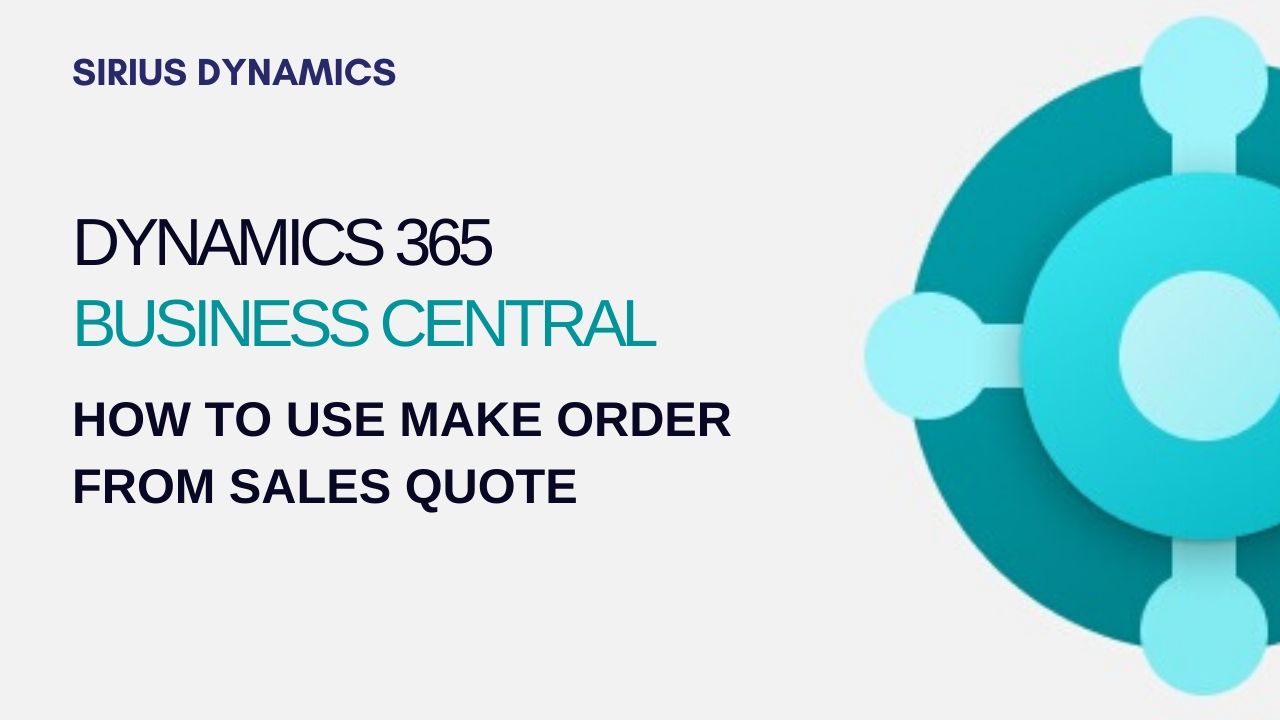
0 Comment