Create General Journal in Business Central
General Journal
General Journals are used to post financial transactions directly to general ledger accounts and other accounts, such as a bank, customer, vendor, and employee accounts. The general journal is also used to post cost allocations and other adjustments to the accounts and then users can reverse and correct incorrect entries when you have to.

- Account Type: Select Type of account for a transaction like G/L Account.
- Account No: Select Account No for transaction.
- Debit Amount: Total amount(including VAT) is debited from Selected line Account No.
- Credit Amount: Total amount(including VAT) is a credit to Selected line Account No.
- Click Post/Print --> Post to post this journal.

- You can find its effect on General Ledger Entries. Click on Search icon and type General Ledger Entries.

this is how you can create "General Journal" in Business Central.
Leave your questions, queries and suggestion in comment box below.




.jpg?>img/blog/4.jpg)



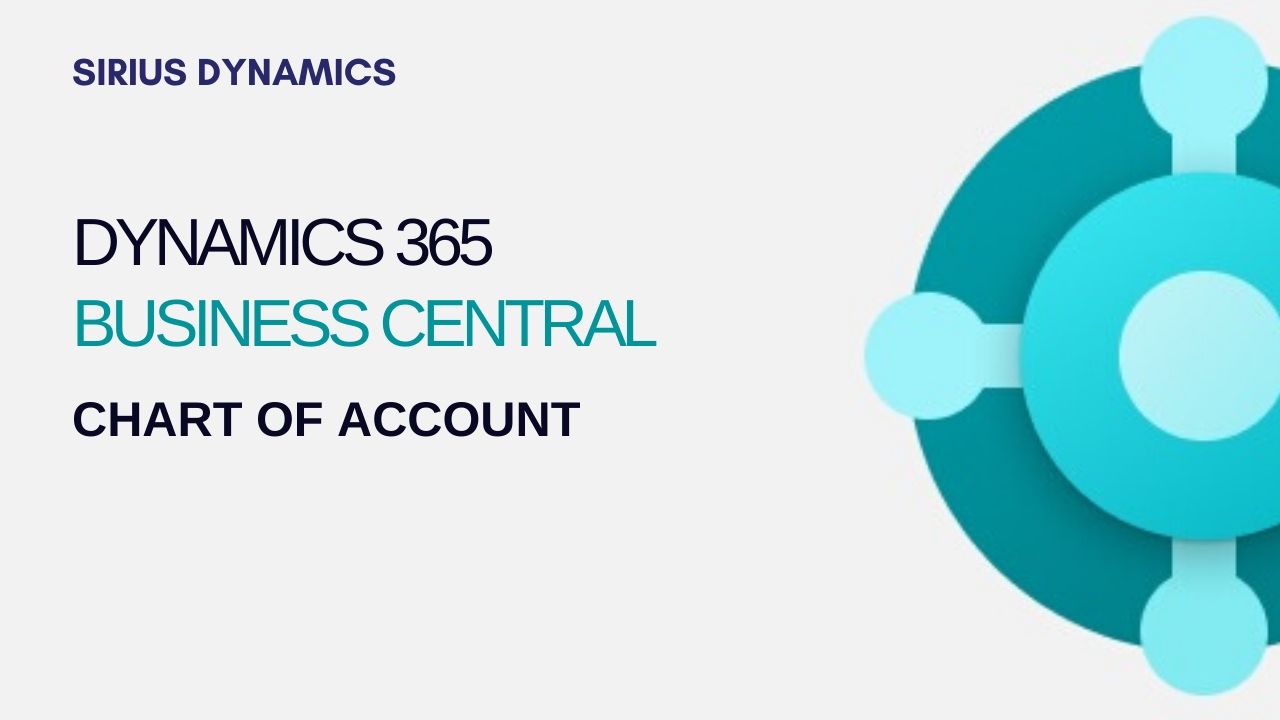

.jpg)
.jpg)
.jpg)
.jpg)
.jpg)
.jpg)
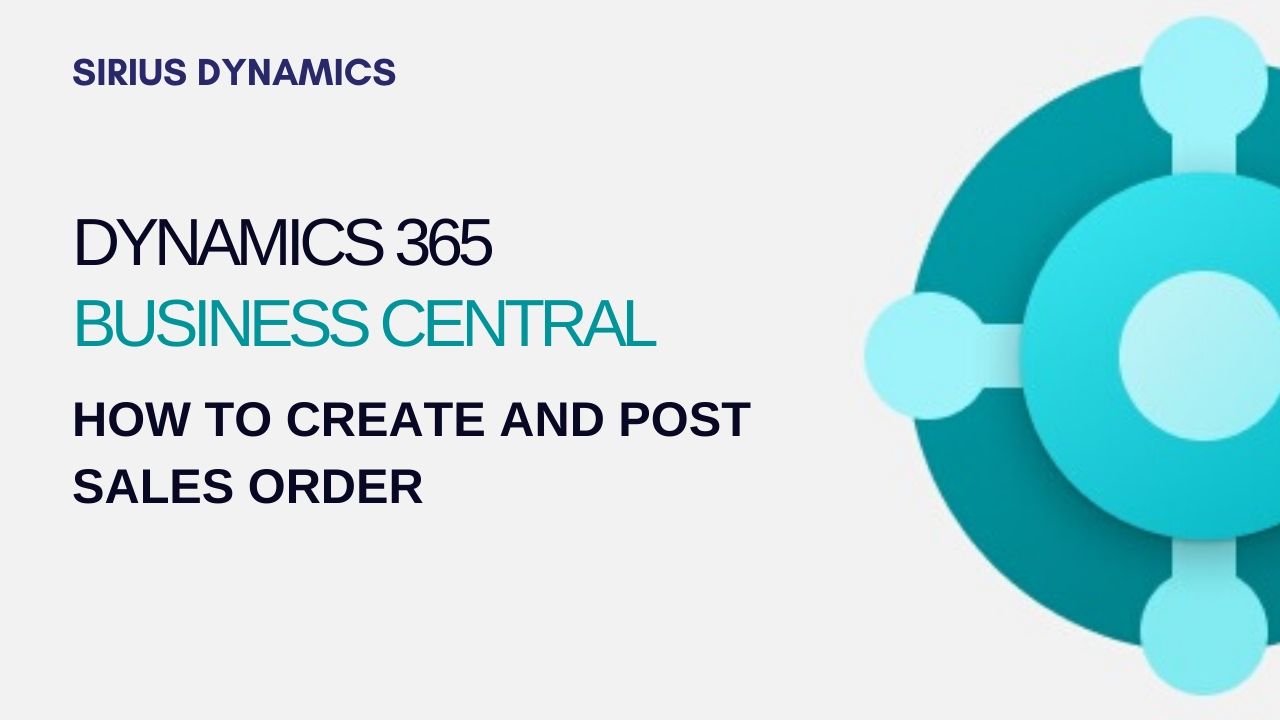
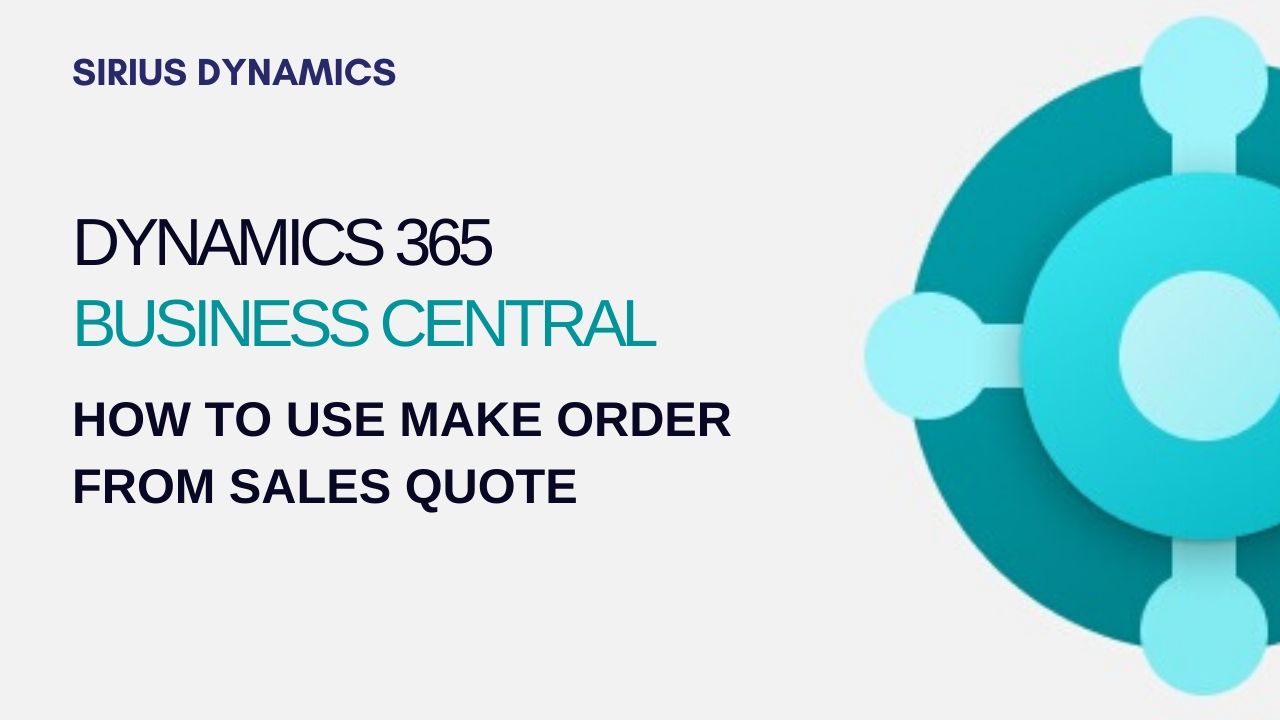
0 Comment